Python: Files & file formats#
When it comes to working with images in Python, there are various important packages. You might only need to use one - but it helps to know about the existence of the others.
To avoid adding lots of extra dependencies to this book, not all the packages are installed here.
# First, our usual default imports
import sys
sys.path.append('../../../')
from helpers import *
import matplotlib.pyplot as plt
import numpy as np
Useful Python packages#
Pillow#
Pillow’s authors describe it as ‘the friendly PIL fork’, where PIL is the Python Imaging Library.
It is indeed quite friendly, and it does much more than just reading and writing images - even supporting features to draw onto images.
The main disadvantage of Pillow is that it doesn’t work directly with NumPy arrays. Therefore, if it’s a NumPy array that you want then you’ll need to add in a few extra lines of code to convert the images.
# Get an image path
path = find_image('happy_cell.tif')[0]
# Read an image and convert to a NumPy array
from PIL import Image
with open(path, 'rb') as f:
image = Image.open(f)
im = np.asarray(image)
print(f'I don\'t have a simple NumPy array - instead I have this:\n {image}')
print(f'\nBut I can convert it to an NumPy array if I need to:\n{im}')
print(f'Print the mean for comparison: {im.mean()}')
plt.imshow(image)
plt.axis(False)
plt.title('Read with Pillow')
plt.show()
I don't have a simple NumPy array - instead I have this:
<PIL.TiffImagePlugin.TiffImageFile image mode=F size=250x240 at 0x7F3DC8364AD0>
But I can convert it to an NumPy array if I need to:
[[2. 2. 2. ... 2. 2. 2.]
[2. 2. 2. ... 2. 2. 2.]
[2. 2. 2. ... 2. 2. 2.]
...
[2. 2. 2. ... 2. 2. 2.]
[2. 2. 2. ... 2. 2. 2.]
[2. 2. 2. ... 2. 2. 2.]]
Print the mean for comparison: 23.03144645690918
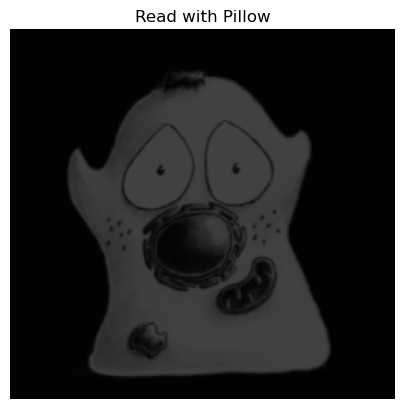
ImageIO#
imageio is my preferred Python package for most straightforward image reading - and the main one I’ve used in this book.
It’s also the recommended alternative to SciPy’s deprecated imread function.
imageio.imread(path) returns a NumPy array automatically.
This makes it easy to use for straightforward things, especially when working with 2D images (single-channel or RGB).
imageio can use different backends, which includes Pillow and tifffile - so you can potentially get the advantages of both through using imageio, while writing less code yourself.
from imageio.v3 import imread
# Just one line!
im = imread(path)
print(f'Print the mean for comparison: {im.mean()}')
Print the mean for comparison: 23.03144645690918
tifffile#
tifffile is a small package[1] that is very handy if you need to get into the details of reading and writing TIFF images.
import tifffile
im = tifffile.imread(path)
print(f'Print the mean for comparison: {im.mean()}')
Print the mean for comparison: 23.03144645690918
BioIO#
BioIO is an excellent package for reading lots of image formats in Python - and is particularly strong when it comes to reading multidimensional images and metadata.
It can even handle a variety of microscopy formats, and optionally use Bio-Formats.
These features, alongside its consistent way of handling pixel sizes and dimensions, make it my main choice for scientific images.
OpenSlide#
OpenSlide is widely used in the world of digital pathology. It’s limited to 2D RGB data, but its big benefit is that it supports a range of pyramidal whole slide images.
Dask#
Dask is a project you should know about if you’re working with big datasets in Python.
Dask isn’t an image reading package, but dask-image includes an imread function that can be used if you know you want your image to be in a dask array in the end.
Napari#
Finally, Napari isn’t an image reading library either; rather, it’s a fantastic open-source, extensible, multidimensional image viewer for Python.
Napari can bring everything together - working with dask arrays and reading images with plugins, such as napari-lazy-openslide.

